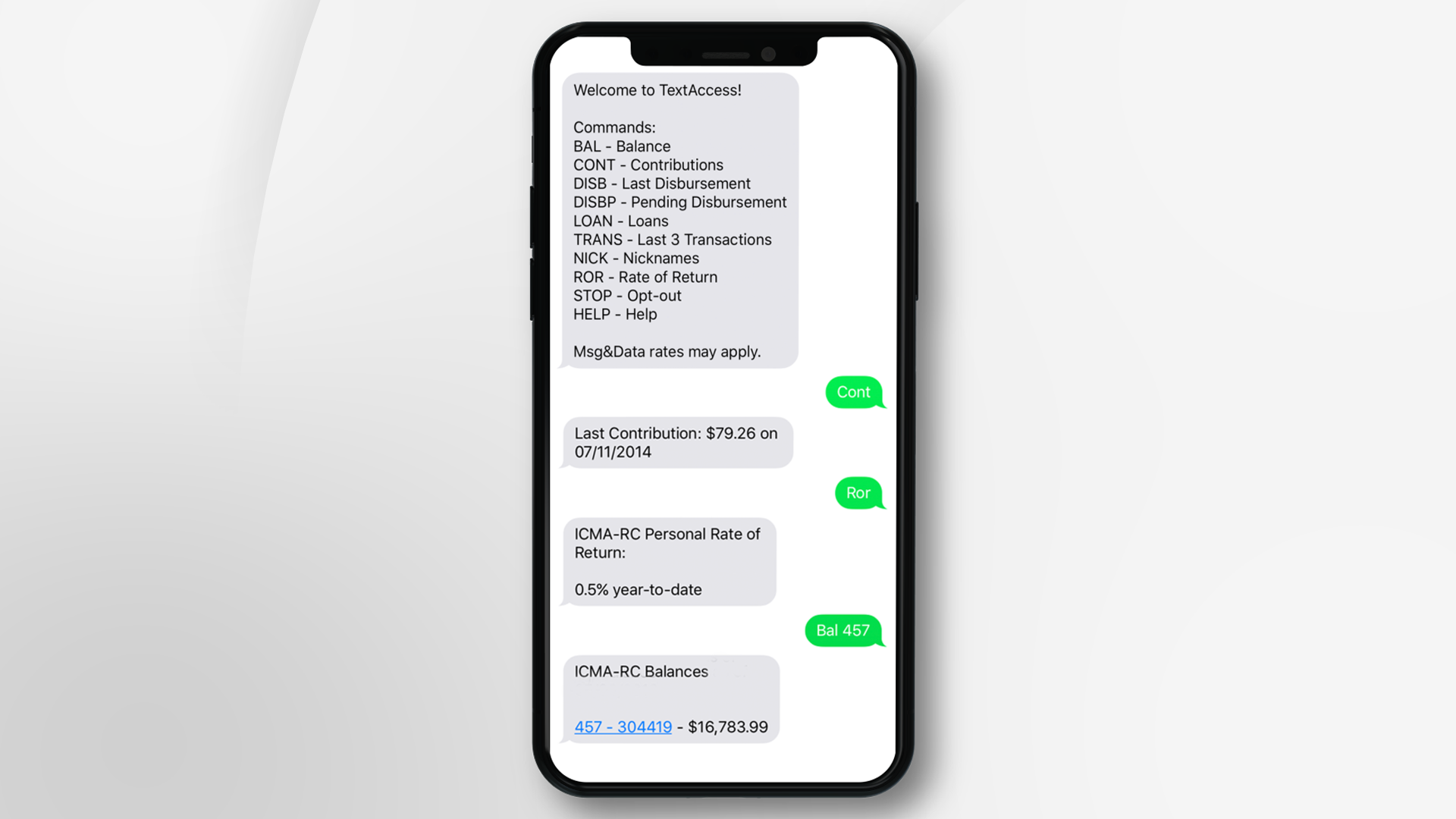
Text Access
If you’re always on the go, but your mobile phone never leaves your side, you’ll want to sign up for MissionSquare Retirement’s Text Access feature, which allows you to request certain account information and have it sent directly to your mobile phone via text. To sign up, log in to your account, and navigate to the Text Access menu item under Overview. After signing up, you can get information including your account balance, your last contribution amount, and your rate of return.
For multiple accounts, you also have the option of creating a nickname for each account.
How it Works
After signing up, you can begin requesting information by texting one of the simple commands below to MissionSquare Retirement (426272):
| BAL | Balance Information |
|---|---|
| BAL [Nickname] | Balance Information for the specified plan |
| CONT | Last Contribution Amount |
| DISB | Last Disbursement |
| DISBP | Pending Disbursement |
| LOAN | List Loans |
| LOAN [Nickname] | List Loans for the specified plan |
| TRANS | Last 3 Transactions |
| NICK | List of Nicknames |
| ROR | Rate of Return (year-to-date) |
| HELP | List of Commands |
Message and data rates may apply. Text STOP to 426272 to cancel. Text HELP to 426272 for info.